Generating QR Codes
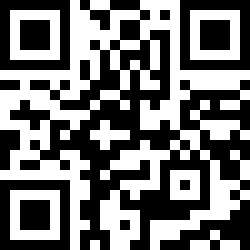
qrencode
WiFi
Replace ssid and password with the appropriate values.
qrencode -o qr.png "WIFI:T:WPA;S:ssid;P:password;;"
URL
qrencode -o qr.png "https://example.com"
qrencode -o email.png "mailto:someone@example.com?subject=Subject&body=Message"
SMS
qrencode -o sms.png "smsto:+5551234567:Hello"
Printing
I have a Brother HL-L2300D laser printer which has a native print resolution of 600 DPI. I'd like to be able to print my QR code on a standard US letter-size piece of paper. According to the manual, the minimum margins on the Brother HL-L2300D are 0.16", so I figure an 8" QR code gives me 0.25" of margin, which is plenty. Dividied by 25, that's 192 pixels per dot.
Generate the QR code:
qrencode -o qr.png -s 192 -m 0 -d 600 "whatever"
-s- Size of each dot in pixels
-m- Margin in dots
-d- DPI
-o- Output file
And print it:
lpr qr.png